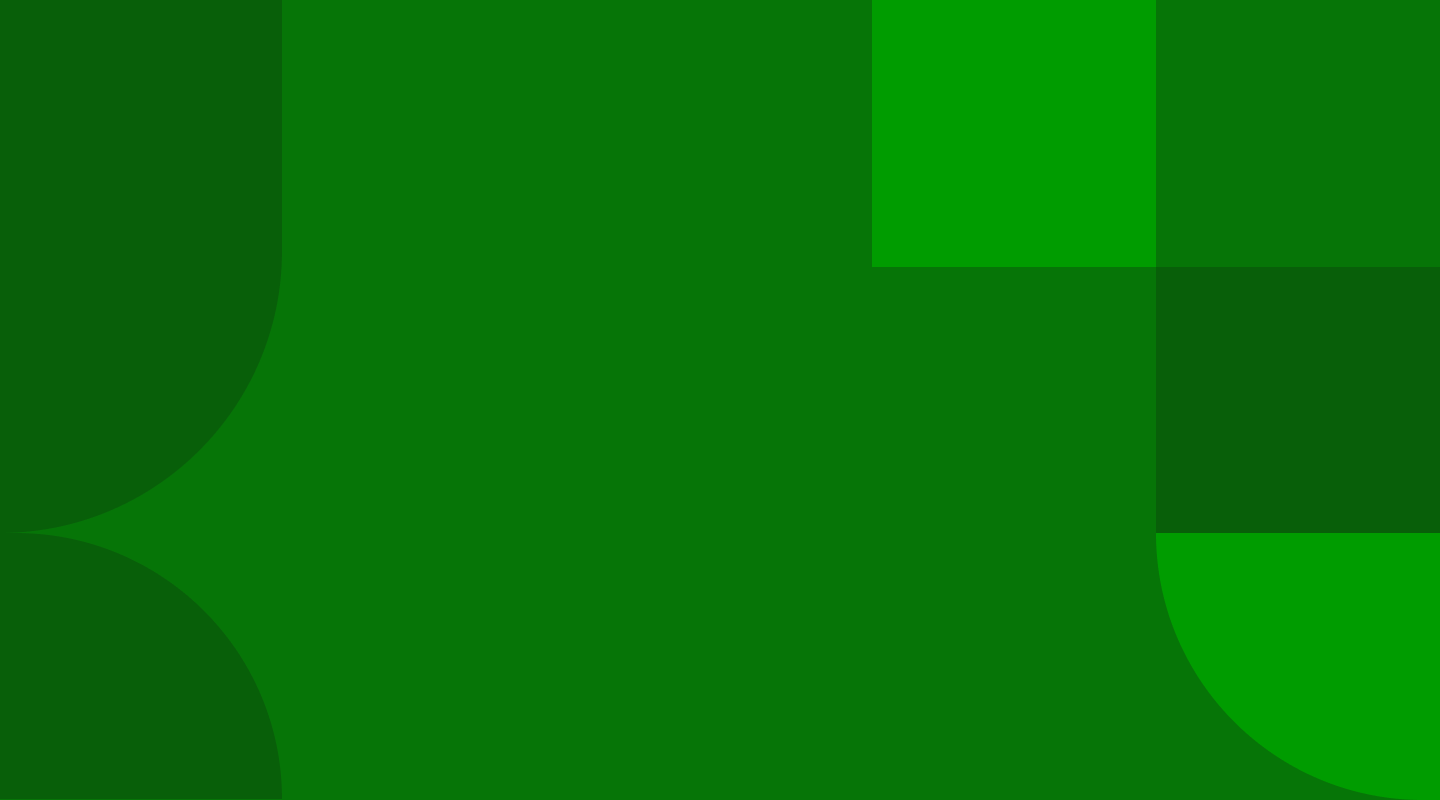
Payments
Payments
We accept payments through checking and savings accounts, and by credit card (Mastercard, Visa and Discover) for certain business accounts.
Choose what payment method works for you:
- Online: In My Account, you can pay by credit card, checking or savings account. We offer auto pay and one-time payment options.
- Phone: Call 1.800.888.1300 to pay with your credit card, checking or savings account.
- Mail: Send your check with your statement stub to: Midco Business, PO Box 5010, Sioux Falls, SD 57117.
Important:
- Your payment due date depends on when you began and installed services with Midco. You may request to switch your bill to a different payment cycle in another part of the month by calling Midco.
- We are not able to extend your payment due date, and due dates are the same for all payment methods. Failure to pay by the due date may result in cancellation of services.
- While My Account may allow partial payments, your full amount remains due on the statement due date.
- For payments made from bank accounts, your payment may be withdrawn from your account after your payment date.
- Payments scheduled for a holiday may be withdrawn from the bank account on the following business day.
- If you initiate a payment after the due date shown on your statement, you may incur late fees or cancellation of services if it is a repeated occurrence. For payments through bank accounts, be sure to initiate payment a minimum of two business days prior to the due date to allow for processing time. Credit card payments must be made on or before your bill’s due date.
- While scheduled payments can be cancelled as long as they show as “Scheduled” in My Account, please remember that failure to pay by your due date could result in cancellation of your account.
- If you delete your bank or credit card information used to set up your payment, all future “Scheduled” payments will be cancelled. Be sure to make other payment arrangements for your account balance.
- Additional details about Midco’s payment policies can be found in the annual notice at Midco.com/Legal.
- Log in to My Account online. Select Billing and Payment.
- On the Statements page, check the box next to the statement(s) you want to pay, and select the Pay button.
- Review your payment details.
- If you haven’t already added a payment method to your account, select Add New to edit your payment details. Then select Use New Payment Method.
- If you want to change your payment method, payment amount or payment date, select Edit details. Edit the necessary information, and select Continue.
- Select the Pay button to complete your online payment.
- Success! You’ve made your payment. Choose Print to print your payment confirmation page, or select Continue.
- The next page gives you an easy way to set up auto pay, so you don’t have to log in every month to make a payment. If you set up auto pay, it will take effect on your next Midco statement.
- Select Yes to set up auto pay using the same details as your last payment.
- Select Edit details to modify your payment details.
- Select No, Thanks if you don’t want to set up auto pay right now.
You can also make a one-time payment by mailing a check to Midco by the due date or by contacting customer care at 1.800.888.1300.
Always be sure to schedule your payment to allow for processing time before your statement due date. The date you select for the bill(s) to be paid is the date the payment process will begin. Depending on the timing of your payment, bill processing could take up to two business days, and your payment may be withdrawn from your bank account after your payment date.
Can I extend my due date?
No. Payment due dates cannot be extended, whether you receive your statement by mail or as an e-statement through My Account. Late payments may result in late fees. Repeated late payments may lead to cancellation of services.
Can I make a partial payment?
No. Although paying online through My Account may allow you to pay only a partial amount, your entire statement amount is due on the same date – whether you receive your statement by mail or as an e-statement through My Account.
If you’d like to automatically pay your statement each month, you can set up a recurring payment by contacting our customer care team or online at My Account for Midco Business.
Recurring payments become effective with your next statement. If you currently have a balance on your account, you must make a one-time payment to cover this balance.
To set up auto pay:
- Log in to My Account online. Select Billing and Payment.
- Select Auto Pay from the main menu.
- Choose Add Auto Pay.
- Review your payment method in the Pay with dropdown. Select Save to set up your automatic payments, or choose Edit Auto Pay Details to update your auto pay settings.
- You can update your payment method, set an end date for your auto pay, and choose to pay your bill up to 10 days prior to your due date. Make your changes, and then select Save.
You schedule your recurring payments for the date you specify. Please remember that payments initiated after your statement due date may result in late fees. Repeated late payments may lead to cancellation of services.
When a recurring payment is in effect, your monthly statement will include this message: Total Amount Due - Do Not Remit.
To modify an existing auto pay:
- Log in to My Account. Select Billing.
- Select Auto Pay from the main menu.
- Select your auto pay to make changes.
Important:
- Changes to recurring payments become effective with your next statement.
- If you have multiple accounts, you must set up auto pay separately for each individual account.
- If you wish to switch your auto pay from using a credit card to a checking or savings account (or vice versa), make sure to cancel your current auto pay before setting up a new one.
- Log in to My Account.
- Go to the Billing and Payment section. Select Payments.
- Review your monthly payment history.
My Account displays your payment history for two years. Your payments will display different payment statuses.
- Scheduled: Your payment is scheduled to be made on your upcoming scheduled payment date.
- Pending: The scheduled payment has been submitted to the payment processor.
- Approved: Your payment has been approved by the payment processor.
Rejected: Your payment has been rejected by the payment processor. - Unavailable: You have not scheduled or completed a payment for this statement through our online payments system.
You can cancel a payment as long as it still has a scheduled status, which means it has not begun processing.
- On the Payment page, locate the payment you’d like to cancel, and click the Cancel button next to that payment.
- Click OK to confirm you want to cancel the payment.
- The next page will display a confirmation message and confirmation number. Print the page to save the information for your records.
Please remember that payments initiated after your statement due date may result in late fees. Repeated late payments may lead to cancellation of services.
- Log in to My Account.
- Select Billing & Payments from the main menu.
- Choose Wallet from the main menu of our secure payment site.
- Select the payment account you want to manage.
- If you want to delete your payment method, select the red X on the specific payment account.
- Edit your payment details, and choose Save.
- To delete your payment method, select Remove Payment Method.
Note: If you delete a payment account that is currently used for auto pay, it will cancel recurring payments. You need to re-set up recurring payments to continue with autopay.
Prefer to chat?
Chat with us using online Chat, or contact us on Facebook or Twitter.
