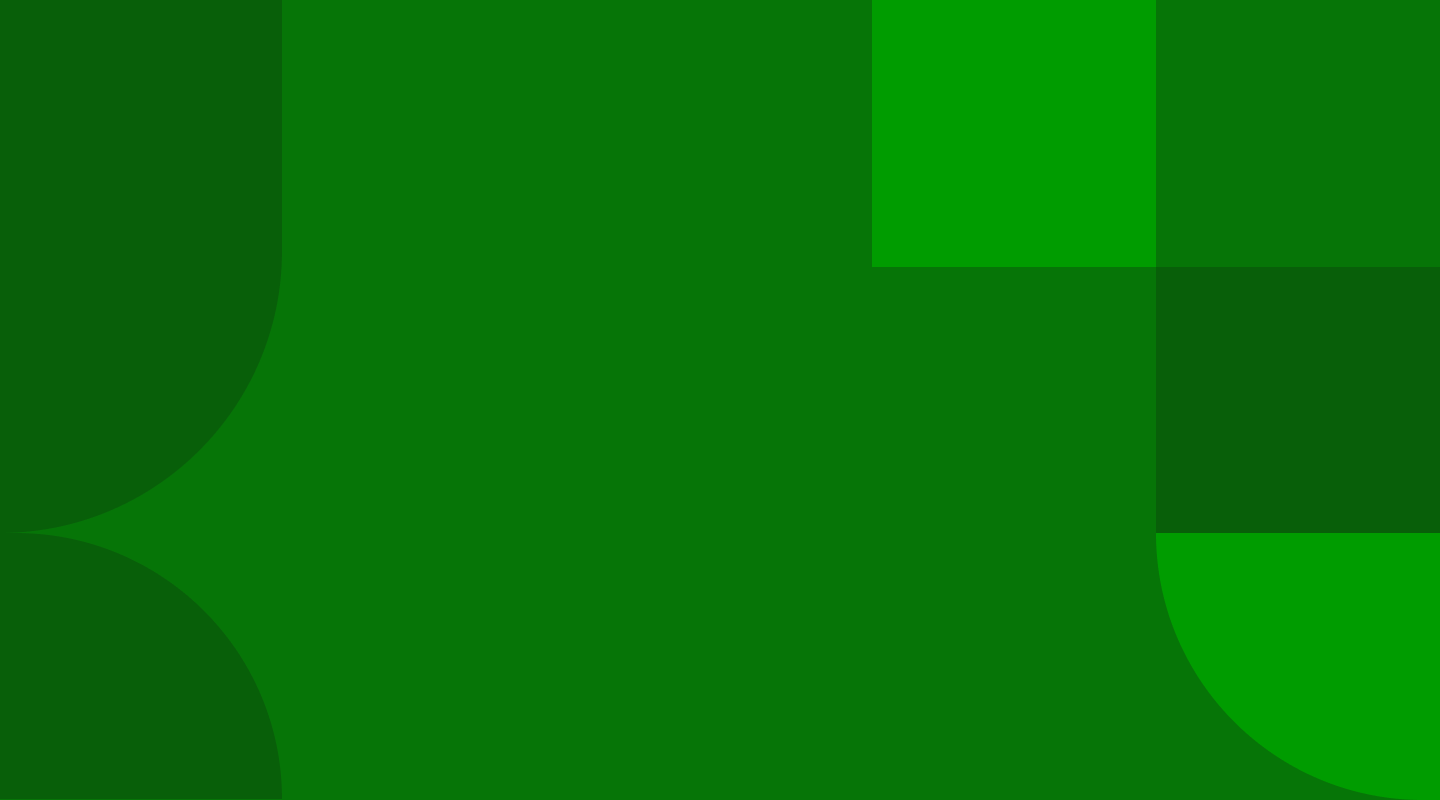There's no need to change the Employee Wi-Fi password if an employee leaves. Midco Business Wi-Fi Pro makes it easy to manage a former employee's access without having to make major changes to the network to keep it secure.
- Navigate to the Employee zone.
- Tap on the employee you want to remove.
- Tap on the ⋮ icon on the top-right of the employee detail page.
- Tap on Remove person. A prompt will remind you that all historical data consumption for that person will be deleted.
- Tap on I understand to confirm.
- Another prompt will give you the following choices:
- Remove and don't block: All previously assigned devices can still connect to the Employee zone, retain internet connectivity but will lose local access.
- Remove and block: All previously assigned devices will have both local and internet access blocked.
Once a person is deleted any previously shared devices will no longer be accessible even if they still have access to the Employee Wi-Fi password. If that person returns, their profile will have to be created again.