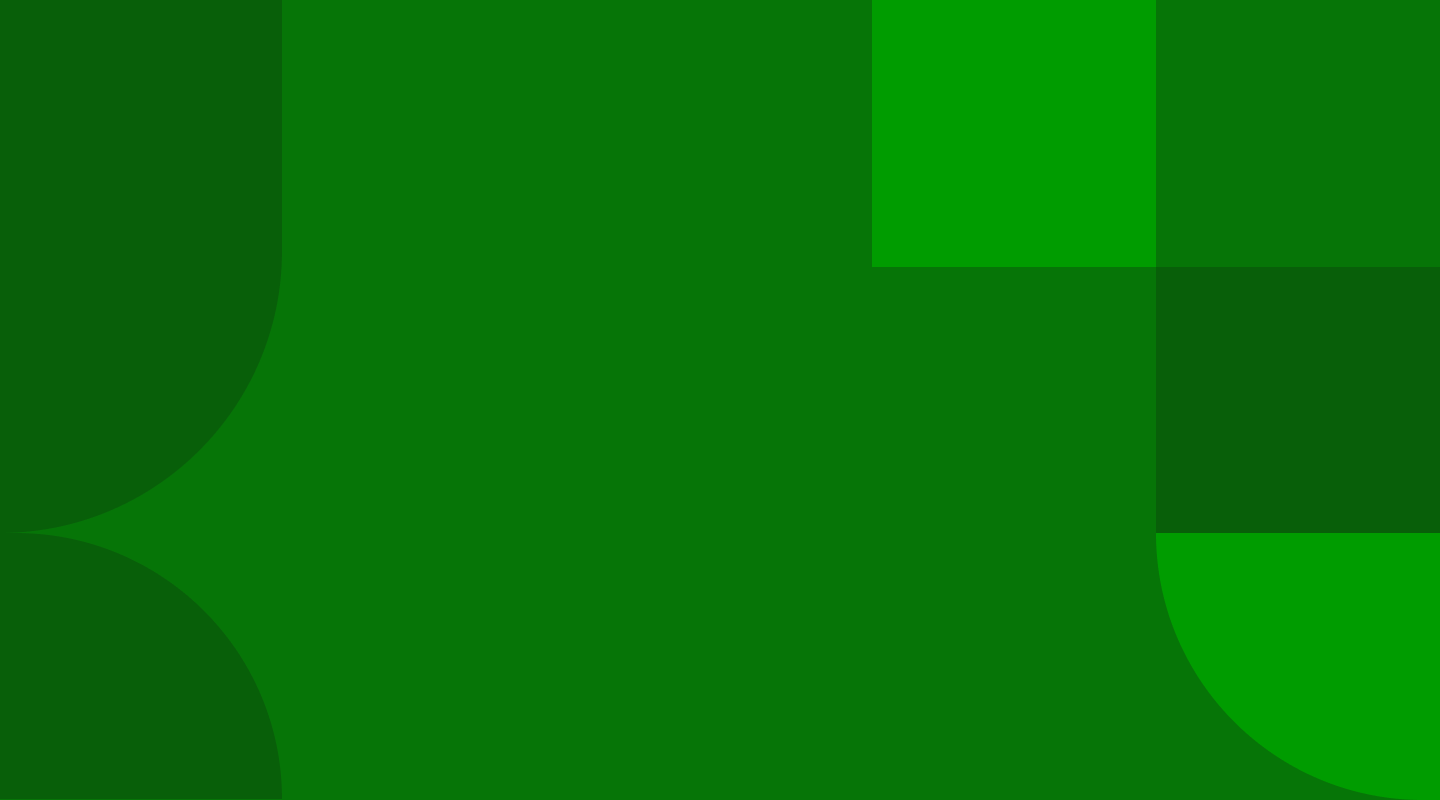You can easily invite other managers or supervisors to help you administer your network – without needing to share your own credentials.
- Navigate to the Settings page.
- Scroll down and tap on the Account section.
- Tap on the Invite new admin under your desired location. The invite is to manage a single location only.
- Enter the first and last name and email of the person you want to be your new admin. Tap on Done.
- An email invitation will be sent to your new admin containing a single-use Magic Link. Until the invitation is accepted, the admin will be shown as Invitation pending.
Once the invitation is received, clicking on the link will prompt the user to download the Midco Business Wi-Fi Pro app if they do not already have it installed. They will also need to accept the terms and conditions to manage the network.