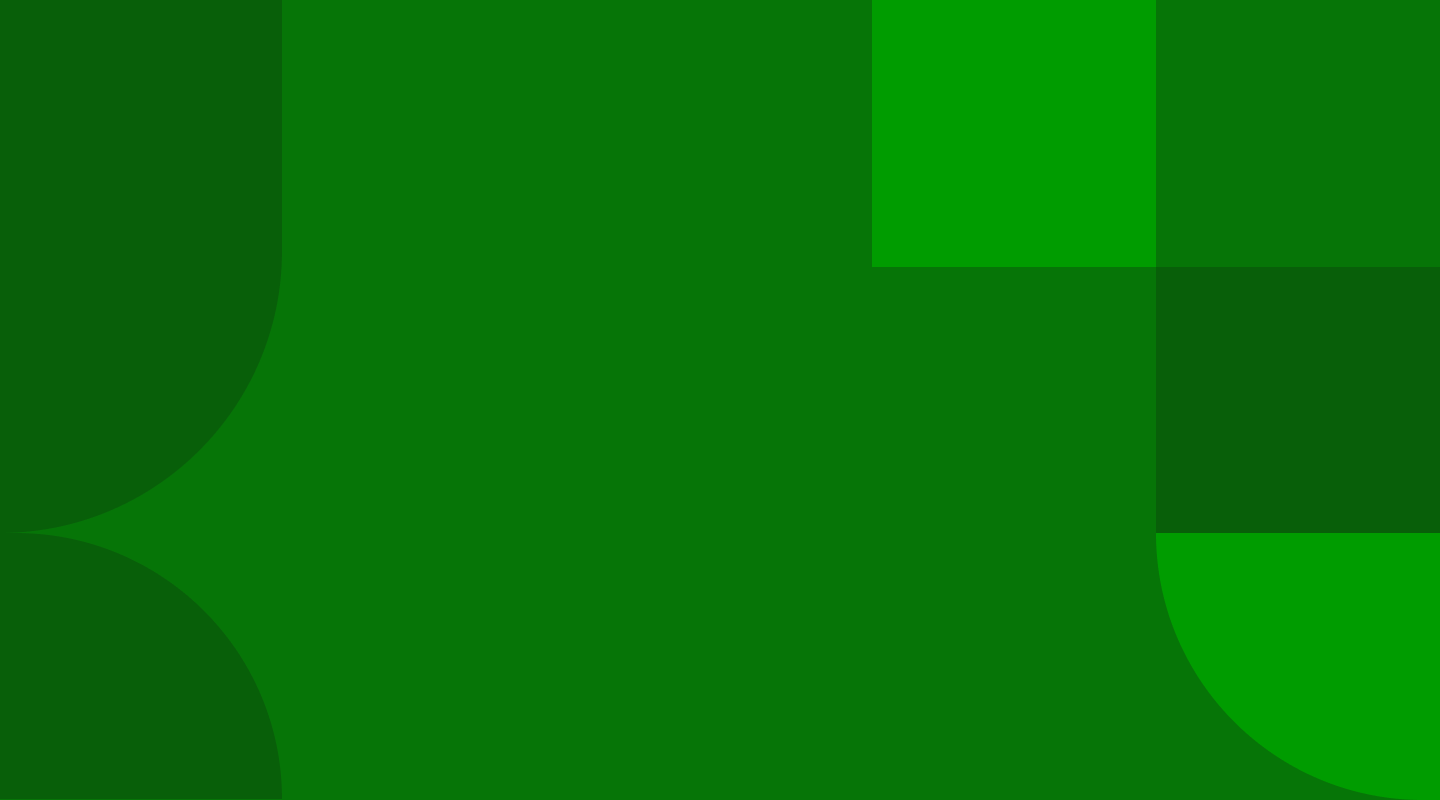
Scheduling Reports
After you save filters, you can export these results immediately or setup a schedule to periodically generate these saved filters as reports. You can also setup the ERS to send email notifications once these reports are generated. By default, report scheduling may be disabled on an account and you can contact Midco to enable this setting.
Prefer to chat?
Chat with us using online Chat, or contact us on Facebook or Twitter.
