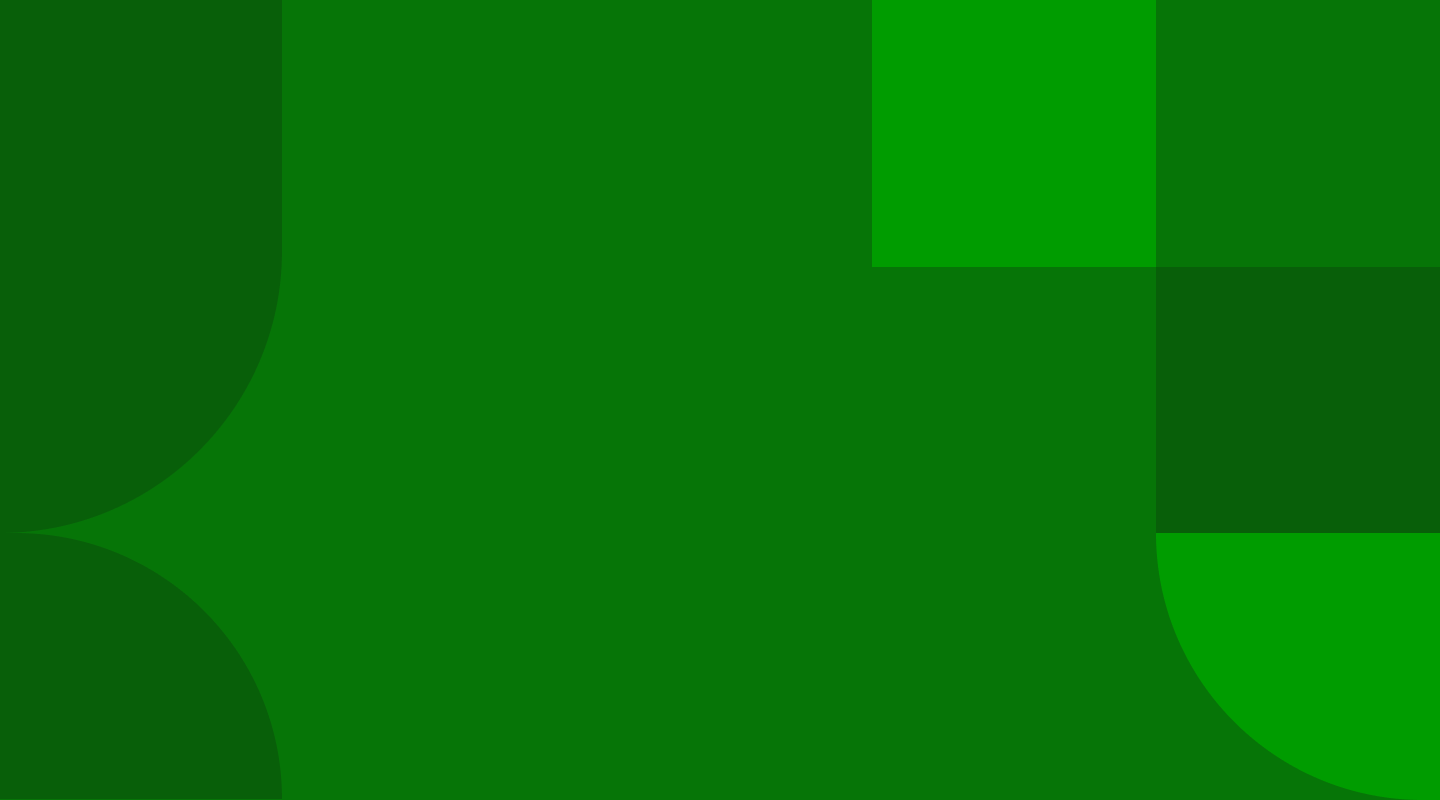
Call Logs Support
Get support for the call log feature.
To see a list of your missed calls:
On the Home dashboard, click Messages and Calls and then Missed. The CommPortal displays your list of recently missed calls.
To see a list of your recently dialed calls:
On the Home dashboard, click Messages and Calls and then Dialed. The CommPortal displays your list of recently dialed calls.
To see a list of your recently received calls:
On the Home dashboard, click Messages and Calls and then Received. The CommPortal displays your list of recently received calls.
To see a list of your rejected calls:
On the Home dashboard, click Messages and Calls and then Rejected. The CommPortal displays your list of recently rejected calls.
Prefer to chat?
Chat with us using online Chat, or contact us on Facebook or Twitter.
