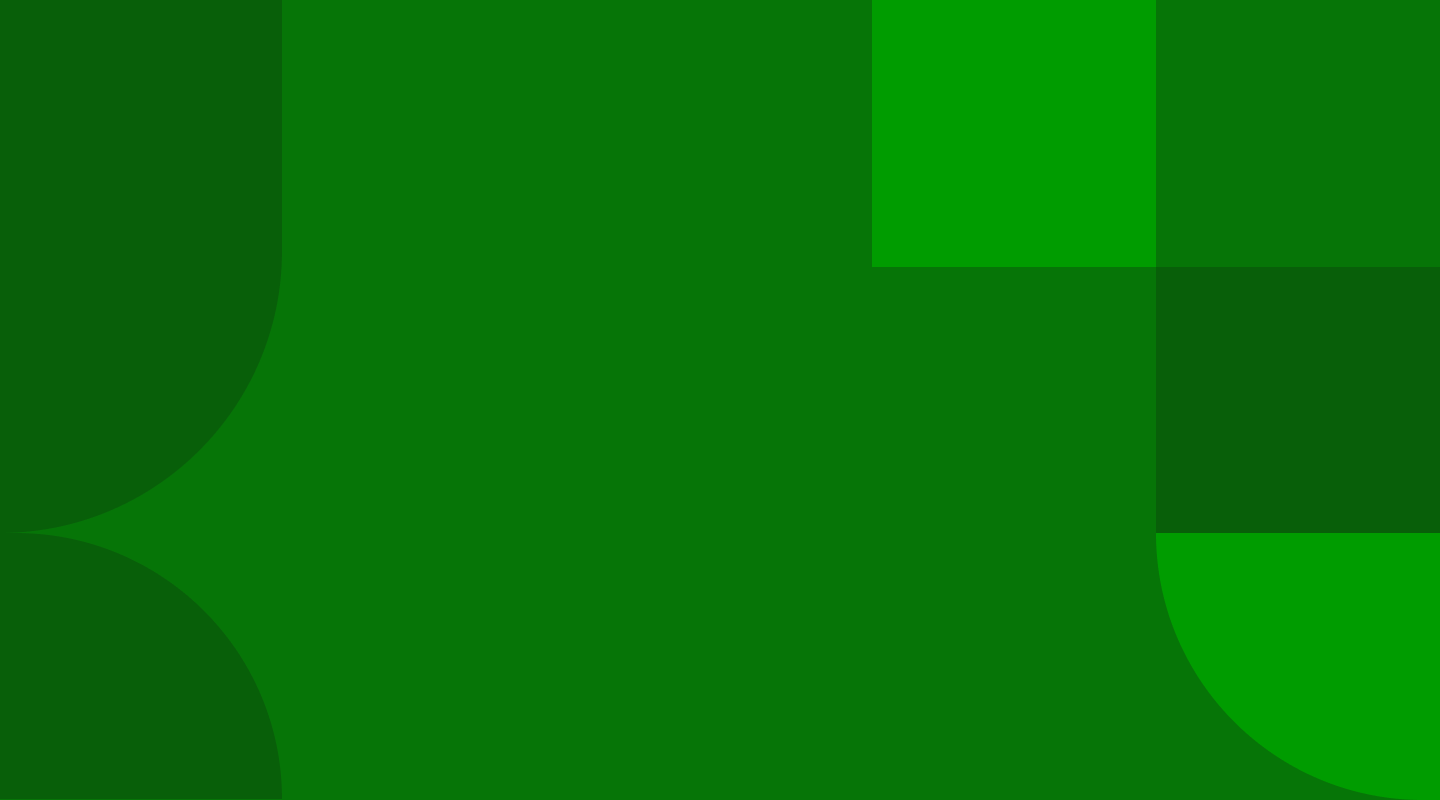
Accessing Screens
You can access the following screens on the phone:
- Home screen: Displays your messages, settings and information.
- Place a Call screen: Enables quick access to the dial pad, Recent Calls, Contacts and Calendar.
- Calls screen: Displays all active and held calls on your line.
Prefer to chat?
Chat with us using online Chat, or contact us on Facebook or Twitter.
