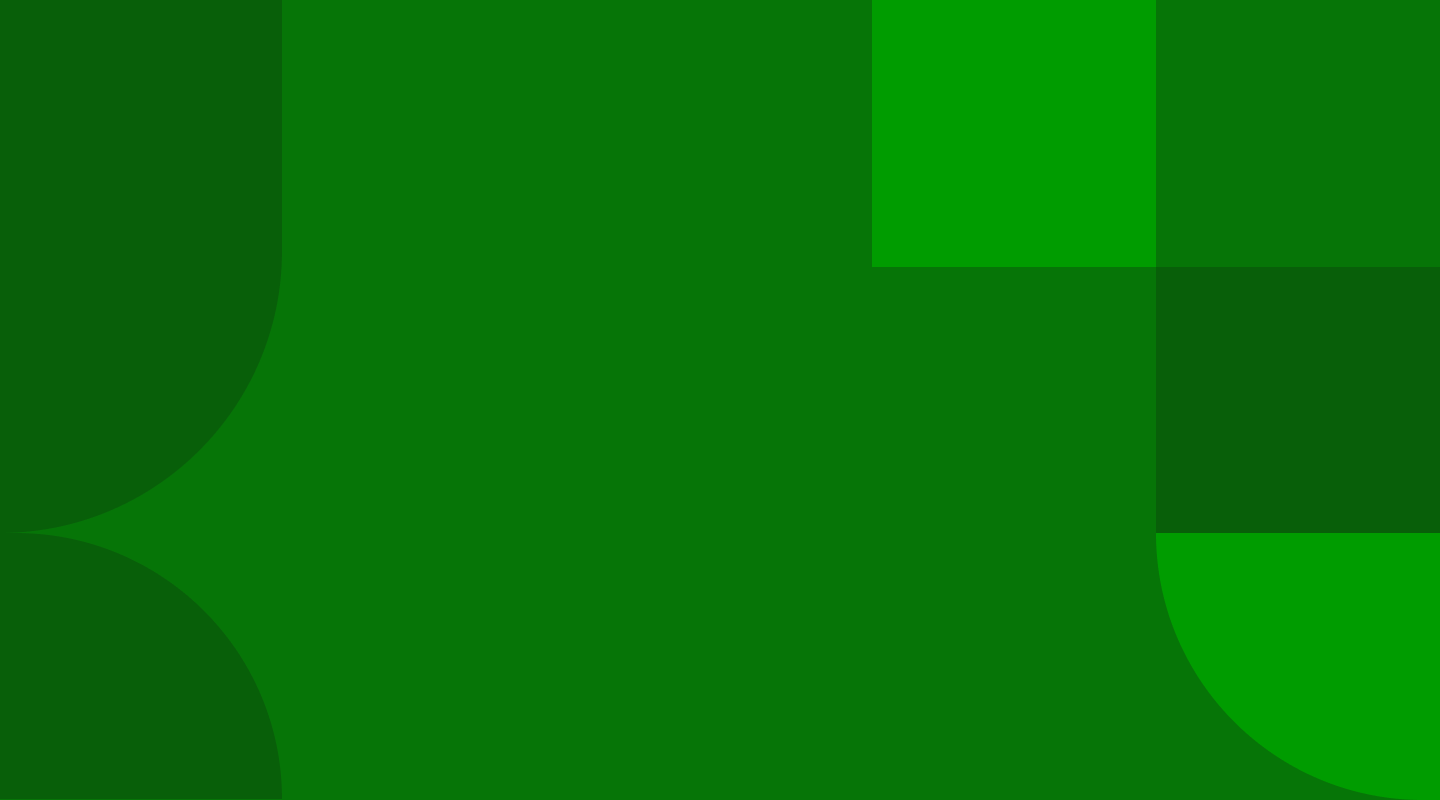
VVX 601 Support
Equipment
Explore how to navigate your VVX 601 equipment.
Quick Start Guide
Find everything you need to start using the VVX 601.
Contacts
See how to add, edit and delete contacts from your directory.
Voicemail
Find simple instructions on how to access your voicemail messages.
Call Forward
Explore how to set up or disable call forwarding.
Call Transfer
Make sure your call goes exactly where it needs to with call transfer.
Conference Calls
Get everyone on the same page - and the same call.
Call Park
Start a conversation on one phone and continue it on another.
Calls
See the call features and settings available for the VVX 601.
Ringtones
Explore how to customize your ringtone and volume.
Do Not Disturb
Disable your ringer and forward your calls directly to voicemail.
Paging
Make announcements to certain groups in your organization.
Prefer to chat?
Chat with us using online Chat, or contact us on Facebook or Twitter.
