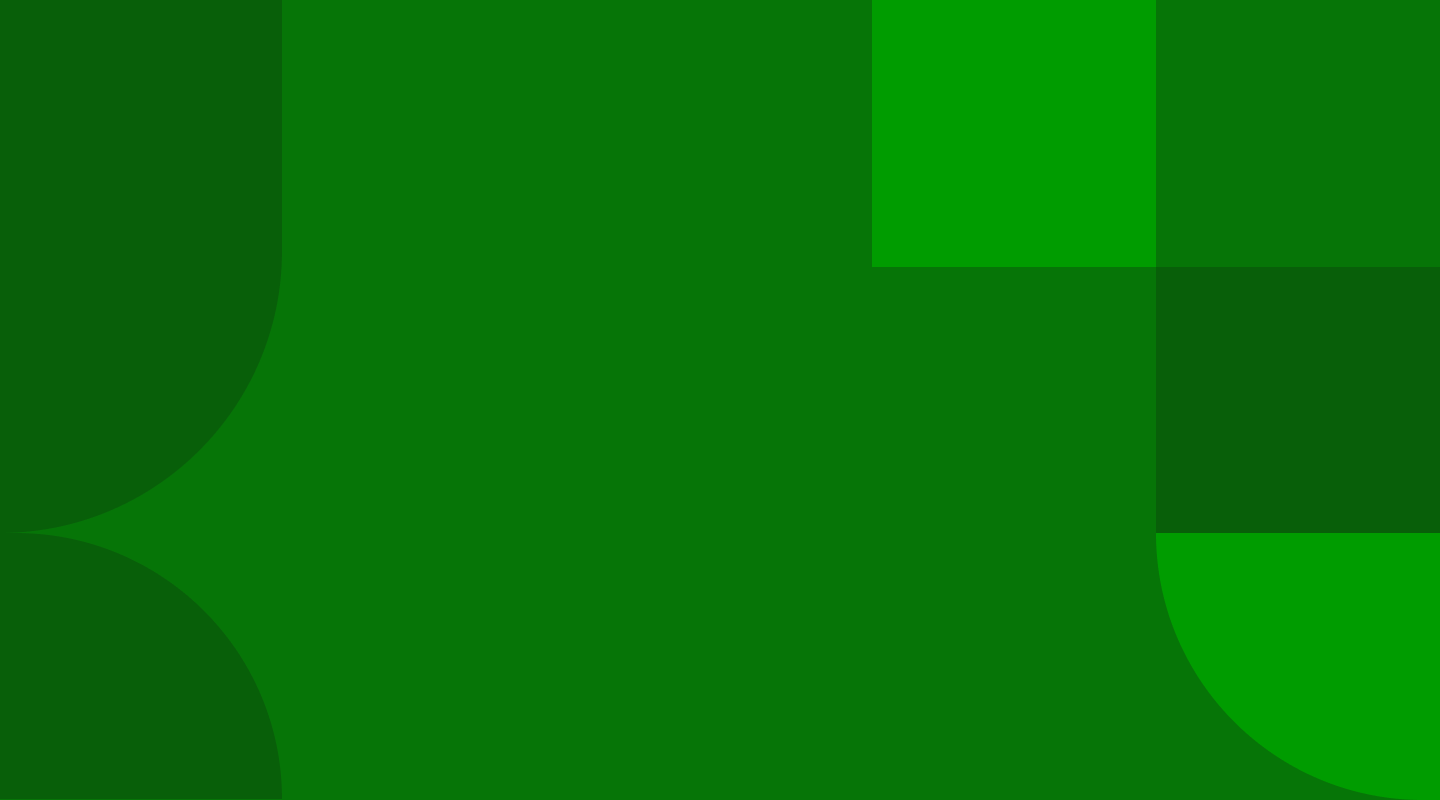
Call Transfer
How to transfer calls on a Yealink Cordless.
You can transfer a call to another party in three different ways:
- Blind (Cold) Transfer: Transfer a call directly to another party without consulting or introducing the caller.
- Semi-Attended Transfer: Transfer a call when receiving the ring-back.
- Attended (Warm) Transfer: Transfer a call with prior consulting or an introduction.
Prefer to chat?
Chat with us using online Chat, or contact us on Facebook or Twitter.
