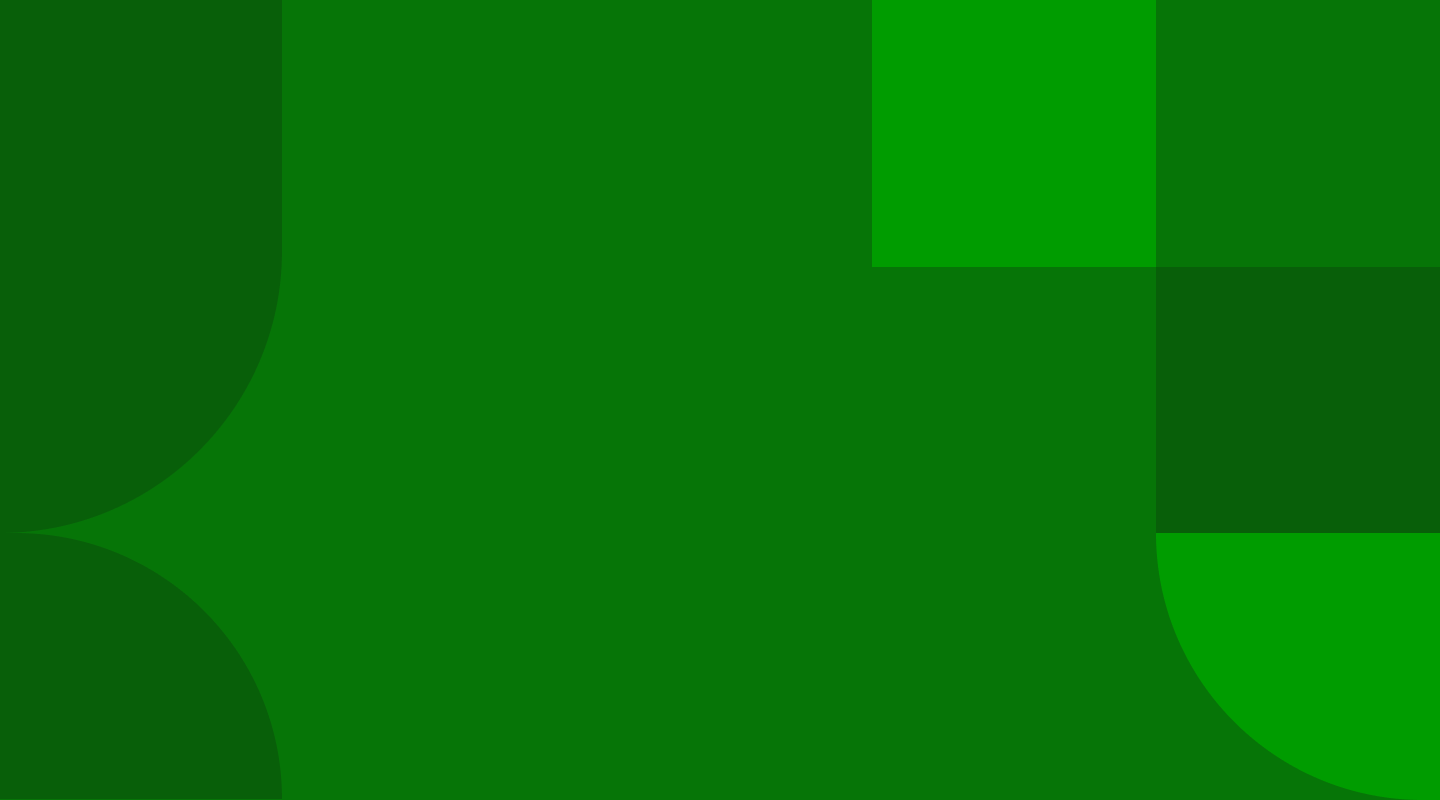
Recording Controls
A number of controls are provided for recording your greetings, messages and announcements. Greetings with an asterisk (*) symbol next to them are already recorded.
Important: When you first use the Greeting Recorder, you will be prompted to allow the CommPortal to use your computer microphone for recording.
![]() Record button: Starts recording and will overwrite any message you have previously recorded.
Record button: Starts recording and will overwrite any message you have previously recorded.
![]() Stop recording button: Stops recording a message.
Stop recording button: Stops recording a message.
![]() Play button: Plays back your recorded message. This action will be unavailable if you have not yet recorded a message.
Play button: Plays back your recorded message. This action will be unavailable if you have not yet recorded a message.
![]() Stop playing button: Stops playing a message.
Stop playing button: Stops playing a message.
![]() Microphone control button: Turns the microphone audio/gain up and down.
Microphone control button: Turns the microphone audio/gain up and down.
![]() Slider/gain control: Moves up and down to adjust the volume level or gain.
Slider/gain control: Moves up and down to adjust the volume level or gain.
![]() Microphone audio indicator (during recording): Displays above the recording bar and shows how loud the signal is from your microphone. If the microphone gain is set correctly, then several green lights should appear while you are recording. If only one or two appear, then the gain is set too low, and your message will be too quiet. If red lights appear, the gain is set too high and your message will be distorted.
Microphone audio indicator (during recording): Displays above the recording bar and shows how loud the signal is from your microphone. If the microphone gain is set correctly, then several green lights should appear while you are recording. If only one or two appear, then the gain is set too low, and your message will be too quiet. If red lights appear, the gain is set too high and your message will be distorted.
Prefer to chat?
Chat with us using online Chat, or contact us on Facebook or Twitter.
